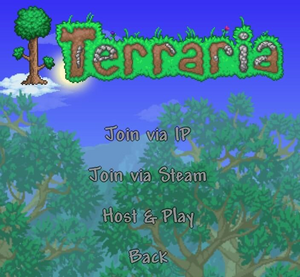
点击了“Screen that appears after clicking the "Multiplayer”选项后出现的屏幕" option. (This screen relates to the Steam version of the game. It is different if you're playing on the GOG version, or if you're playing on console/mobile.)
多人模式 是{{tr|is a game mode in which [[Terraria}}的一种游戏模式,在其中可以与其他远程玩家一起玩或互相对抗。]] can be played with or against other remote players. Multiplayer游戏默认是games are 合作cooperative 模式的,一旦进入by default, with Template:Trwikipedia 游戏,就可以激活 (PvP。) available for activation once a multiplayer game is entered.
类型
Template:Dablinksee also
Template:Eiconsicon 电脑版/主机版
有两种多人模式环境:服务器和“开服并开始游戏(Host & Play)”。
- 开服并开始游戏Host & Play 的游戏是通过常规的games are started via the regular Terraria应用程序启动的。第一个玩家选择“开服并开始游戏”,选择各种选项,并开启世界,就成为了主机。其它局域网或因特网玩家可以加入,通过选择 application. The first player chooses "Host & Play", chooses options, and starts the world, becoming the host. Other network or internet players can then join, by choosing "Join" from the multiplayer菜单中的“加入”,或者,如果朋友在 menu or "Join Via Steam" if they are friends on Steam 上也可以用“通过Steam加入”按钮。当初始玩家离开世界时世界就会关闭。这个选项通常用于较小的局域网游戏或者小型在线游戏。. The world shuts down when the original player leaves the world. This option is normally used for smaller LAN games or for small online games.* 服务器Servers :主要的因特网
- Major internet multiplayer游戏运行在games run on 服务器上。s. Servers are started via the Template:Trcode 是通过每个 file included with each Windows Terraria安装中都包含的 TerrariaServer.exe installation, or via a third-party server program 文件启动的,或者通过第三方服务器软件启动——– 细节请参见see 服务器for details 。. A server允许游戏世界运行在一台独立的电脑上,没有任何图形需求,也不要求任何特定玩家保持连接。玩家可以通过从allows the game world to run on a separate computer, with no graphical requirements, and without requiring any particular player to remain connected. Players can join server games by choosing "Join" from Terraria的多人模式菜单中选择“加入”,然后输入服务器信息来加入服务器游戏。本页面后面's multiplayer menu, then entering the server information. Server lists can be found below, in the [[多人模式#Template:TrServer lists列表|“服务器列表”一节lists" section on this page]] 中可以找到服务器列表。在服务器. In server multiplayer游戏中,主机服务器提供世界文件,并且可以与玩家交流、保存地图、关闭服务器、设置一天中的事件以及踢出或封禁玩家。games, the host server provides the world file, and has the ability to communicate with players, save the map, close the server, set the time of day, and kick or ban players.
=== ![]() ===* The player will need to press "Multiplayer" and then press on their preferred character. Then the screen will read: "Searching for local hosts...", or if the "online" button was pressed then it will just wait until it finds someone. Third-party applications exist to forward these games over the internet rather than just over a single network, such as MultiTerraria or Terraria MP, but others are unsupported and come with no guarantee. There is a maximum of 8 players allowed in one world.* To host a LAN World, the device will have to have at least 1Mobile Versionnbsp ===GB of RAM.
===* The player will need to press "Multiplayer" and then press on their preferred character. Then the screen will read: "Searching for local hosts...", or if the "online" button was pressed then it will just wait until it finds someone. Third-party applications exist to forward these games over the internet rather than just over a single network, such as MultiTerraria or Terraria MP, but others are unsupported and come with no guarantee. There is a maximum of 8 players allowed in one world.* To host a LAN World, the device will have to have at least 1Mobile Versionnbsp ===GB of RAM.
- 玩家需要按“多人模式”然后再按一下想要使用的人物。然后屏幕上会显示:正在搜索本地主机……或者如果按了“在线”按钮,它会等待直到有其他人加入。存在第三方应用程序来将这些游戏转发到因特网上而非仅限于单一网络,比如 MultiTerraria 或 Terraria MP,但其他程序并不受支持且没有任何保障。一个世界中最多容纳 8 名玩家。 ===
版 ===
- 在选择人物之后,玩家可以选择“多人模式”和“开始游戏”来在本地为世界建立主机。要加入世界的玩家可以选择“加入世界”并在列表中选择想要的世界。一个世界可以同时加入多达4名玩家。
- 注意,由新任天堂 Note that Expanded Worlds hosted by New Nintendo 3DS 或 or 2DS 系统做主机的扩大世界会阻止用原始 systems will prevent users with a Original 3DS 或 or 2DS 的玩家加入,因为那些系统不支持扩大世界这个功能。from joining, as those systems do not support the Expanded World feature.
PvP
| PvP 图标icons |
玩家对玩家(PvP)Player versus player (PvP) 是一种is a multiplayer模式,允许玩家或玩家团队互相攻击。mode that allows players, or teams of players, to attack each other. PvP 通过加入is activated by joining a multiplayer世界并通过 world and enabling the PvP option by clicking on the crossed swords ![]() 点击near the armor和和配饰栏附近的交叉剑或 slots /
点击near the armor和和配饰栏附近的交叉剑或 slots / ![]() 在暂停菜单中将 in the PvP 设置为“开”来激活。在menu found in the inventory. In the Template:Trversions中,玩家伤害另一个玩家的唯一途径是两个玩家都开启了 PvP 选项。不过,在-mobile version 中,只要世界的主机设置 , the only way a player can damage another player is if both players have the PvP 为“开”,任何玩家就能伤到任何其他玩家。option enabled.
也有加入团队的选择。团队是由
在暂停菜单中将 in the PvP 设置为“开”来激活。在menu found in the inventory. In the Template:Trversions中,玩家伤害另一个玩家的唯一途径是两个玩家都开启了 PvP 选项。不过,在-mobile version 中,只要世界的主机设置 , the only way a player can damage another player is if both players have the PvP 为“开”,任何玩家就能伤到任何其他玩家。option enabled.
也有加入团队的选择。团队是由![]() There is also the option of joining a team. Teams are represented by the colored icons near the armor和和配饰栏附近的有色图标或
There is also the option of joining a team. Teams are represented by the colored icons near the armor和和配饰栏附近的有色图标或![]() 进入暂停菜单并反复点击团队按钮直到它呈现想要的团队颜色来表示的。在电脑版或主机版中,一旦你选择了团队,屏幕上会显示你的队友距离你有多远,以及他们还有多少生命值。在移动版中,无法得知和队友之间的精确距离,但其他玩家的头像会出现在屏幕两侧(取决于他们在地图哪一侧),并且他们距离越远头像就越小。不在玩家的团队中的其他玩家头像会从屏幕两侧消失。同一团队中的 slots. Once a team is selected, there is an on-screen display providing information about the distance (and direction) and health of the teammates. PvP 玩家能够在players on the same team can see each other on the 小地图 上看到彼此,同时其他 PvP 玩家则不能(在移动版中,当 , while other PvP 关闭时才能选择团队)。players cannot.
如果玩家装备或者持有信息物品,比如人数字助,任何站在附近的队友也能看到它所读取的数据。
进入暂停菜单并反复点击团队按钮直到它呈现想要的团队颜色来表示的。在电脑版或主机版中,一旦你选择了团队,屏幕上会显示你的队友距离你有多远,以及他们还有多少生命值。在移动版中,无法得知和队友之间的精确距离,但其他玩家的头像会出现在屏幕两侧(取决于他们在地图哪一侧),并且他们距离越远头像就越小。不在玩家的团队中的其他玩家头像会从屏幕两侧消失。同一团队中的 slots. Once a team is selected, there is an on-screen display providing information about the distance (and direction) and health of the teammates. PvP 玩家能够在players on the same team can see each other on the 小地图 上看到彼此,同时其他 PvP 玩家则不能(在移动版中,当 , while other PvP 关闭时才能选择团队)。players cannot.
如果玩家装备或者持有信息物品,比如人数字助,任何站在附近的队友也能看到它所读取的数据。
类型

 Desktop/Console
Desktop/Console
有两种多人模式环境:服务器和“开服并开始游戏(Host & Play)”。
- Host & Play games are started via the regular Terraria application. The first player chooses "Host & Play", chooses options, and starts the world, becoming the host. Other network or internet players can then join, by choosing "Join" from the multiplayer menu or "Join Via Steam" if they are friends on Steam. The world shuts down when the original player leaves the world. This option is normally used for smaller LAN games or for small online games.
- Servers: Major internet multiplayer games run on servers. Servers are started via the
TerrariaServer.exefile included with each Windows Terraria installation, or via a third-party server program – see server for details. A server allows the game world to run on a separate computer, with no graphical requirements, and without requiring any particular player to remain connected. Players can join server games by choosing "Join" from Terraria's multiplayer menu, then entering the server information. Server lists can be found below, in the "Server lists" section on this page. In server multiplayer games, the host server provides the world file, and has the ability to communicate with players, save the map, close the server, set the time of day, and kick or ban players.
 Mobile
Mobile
- The player will need to press "Multiplayer" and then press on their preferred character. Then the screen will read: "Searching for local hosts...", or if the "online" button was pressed then it will just wait until it finds someone. Third-party applications exist to forward these games over the internet rather than just over a single network, such as MultiTerraria or Terraria MP, but others are unsupported and come with no guarantee. There is a maximum of 8 players allowed in one world.
- To host a LAN World, the device will have to have at least 1 GB of RAM.
- 在选择人物之后,玩家可以选择“多人模式”和“开始游戏”来在本地为世界建立主机。要加入世界的玩家可以选择“加入世界”并在列表中选择想要的世界。一个世界可以同时加入多达4名玩家。
- Note that Expanded Worlds hosted by New Nintendo 3DS or 2DS systems will prevent users with a Original 3DS or 2DS from joining, as those systems do not support the Expanded World feature.
PvP
| PvP icons |
Player versus player (PvP) is a multiplayer mode that allows players, or teams of players, to attack each other. PvP is activated by joining a multiplayer world and enabling the PvP option by clicking on the crossed swords ![]() near the armor and accessory slots /
near the armor and accessory slots / ![]() in the PvP menu found in the inventory. In the
in the PvP menu found in the inventory. In the ![]() Desktop version and
Desktop version and ![]() Mobile version, the only way a player can damage another player is if both players have the PvP option enabled.
Mobile version, the only way a player can damage another player is if both players have the PvP option enabled.
There is also the option of joining a team. Teams are represented by the colored icons near the armor and accessory slots. Once a team is selected, there is an on-screen display providing information about the distance (and direction) and health of the teammates. PvP players on the same team can see each other on the minimap, while other PvP players cannot.
如果玩家装备或者持有信息物品,比如人数字助,任何站在附近的队友也能看到它所读取的数据。
夺取宝石
PvP players can play Capture the Gem, which operates similarly to Capture the Flag. Capture the Gem requires Large Gems, one for each team, which can be crafted using 15 Amethyst, Topaz, Sapphire, Emerald, Ruby, Amber, or Diamond. Teams attempt to steal the opposing team's gem and bring it back to their own base. Large Gems display as hovering graphics over any player carrying one, and always drop next to killed players, regardless of their character's difficulty setting.
大宝石可以放在它们的相应基座上,而不必非让玩家拿着。
PvP 游戏的独特之处
- The window of invincibility after taking damage is greatly reduced if it came from another player: Normally, the player would receive 2/3 of a second of invincibility (0.66 seconds). In PvP, they only receive 2/15 of a second (0.13 seconds). This can make weapons weaker that have a use time lower than 8.
- 被其他玩家杀掉的玩家不会掉落钱币。扩展开说,被他自己的炸药弄死的玩家也不会掉落钱币,即使是在单人模式玩家世界中也是如此。
- When players respawn, they have full health instead of half health ( 100 health), but this will not work if players were killed by the debuff by another player's weapon.
- Critical hits and unique knockback values do not apply in PvP. Because of this, the best modifier for weapons that will be exclusively used for PvP and cannot have their speed modified is generally Ruthless, which simply maximizes raw damage per hit.
多人模式独有的物品
这些物品只能在多人模式中获得,不过,一旦获得这些物品,他们就可以转移到单人模式世界去。
服务器列表
- 官方泰拉瑞亚论坛上的服务器论坛
- https://www.tserverweb.com
- https://topg.org/terraria-servers/
- http://terraria-servers.com
- https://terraria.21yunbox.com
备注
- Very few accessories are designed specifically for multiplayer combat; one example is the Paladin's Shield.
- 多人模式游戏不能由参与的玩家暂停。
- 玩多人模式不会增加在事件之外的普通模式中的游戏难度,这使得多人模式有助于打败困难 Boss 或事件。
- In 家模 and Master Mode, bosses and invasion events also scale up with damage, Defense and Health, and amount of kills required to complete, respectively, based upon the number of players. This can make some fights more difficult than in singleplayer, even when accounting for the additional players.
- Additionally, Treasure Bags are given to all players who dealt damage to bosses when it is defeated.
- In 家模 and Master Mode, bosses and invasion events also scale up with damage, Defense and Health, and amount of kills required to complete, respectively, based upon the number of players. This can make some fights more difficult than in singleplayer, even when accounting for the additional players.
- Users of different platforms (
 /
/ /
/
/
 /
/ ) cannot play multiplayer games together. Only
Android and
 iOS users can play cross-platform with each other.
iOS users can play cross-platform with each other. - In the
Wii U edition, the player can change between teams using the GamePad.
- Wormhole Potions are craftable in a singleplayer world, but can only be used in Multiplayer.
历史
- 电脑版 1.4.0.5:
- Fixed an issue where Jousting in PvP didn't take momentum damage into consideration.
- The Multiplayer server is now more strict about fake connection attempts.
- 电脑版 1.4.0.4:
- Fixed a bug allowing players to join servers running corrupted world files.
- Fixed a bug where team nameplates didn't display in the correct position.
- Fixed a bug with team nameplates not displaying healthbars of teammates even if they were damaged.
- 电脑版 1.4.0.3: Team nameplates no longer display individual health if the member's health is at full to improve performance.
- 电脑版 1.3.4.4:
- Fixed maps not loading properly when joining.
- Fixed multiple multiplayer client crashes.
- Fixed situations where the Old One's Army enemies would spawn invisible in multiplayer if they were too far from the player.
- 电脑版 1.3.4.3: Fixed Sand Slimes hazardously desyncing.
- 电脑版 1.3.4.1:
- Fixed Defender Medals dropping only in stacks of 1 instead of their intended amount in Multiplayer.
- Fixed silent crash when using the Last Prism.
- Fixed some enemies being invisible on spawn during the Old One's Army.
- 电脑版 1.3.3.1:
- Fixed inventory items "getting stuck" in Multiplayer.
- Fixed many cases of net disconnect/Multiplayer bugs.
- 电脑版 1.3.3: Improved Multiplayer performance and fixed many bugs.
- 电脑版 1.3.2.1: Fixed NPC-started parties occuring only for 1 player in the server at random.
- 电脑版 1.3.2:
- Fixed extremely long-timed buffs not updating properly in Multiplayer.
- Significantly reduced count of unnecessary player synchronization calls, which hindered servers with a high player count.
- 电脑版 1.3.0.1:
- 添加了 Steam 集成。
- 添加了新的粉色团队。
- PvP 和团队图标有所改变。
- 添加了虫洞药水。
- 电脑版 1.2.3:
- 添加了团队染料。
- 添加了团队染发剂。
- 电脑正式版: 引入。
- 主机正式版: 引入。
- Switch版 1.0.711.6: 引入。
- 移动版 1.3.0.7: Changed mechanics vastly to closely match Desktop 1.3.0.1.
- 移动正式版: 引入。
- 3DS正式版: 引入。
Template:游戏机制
